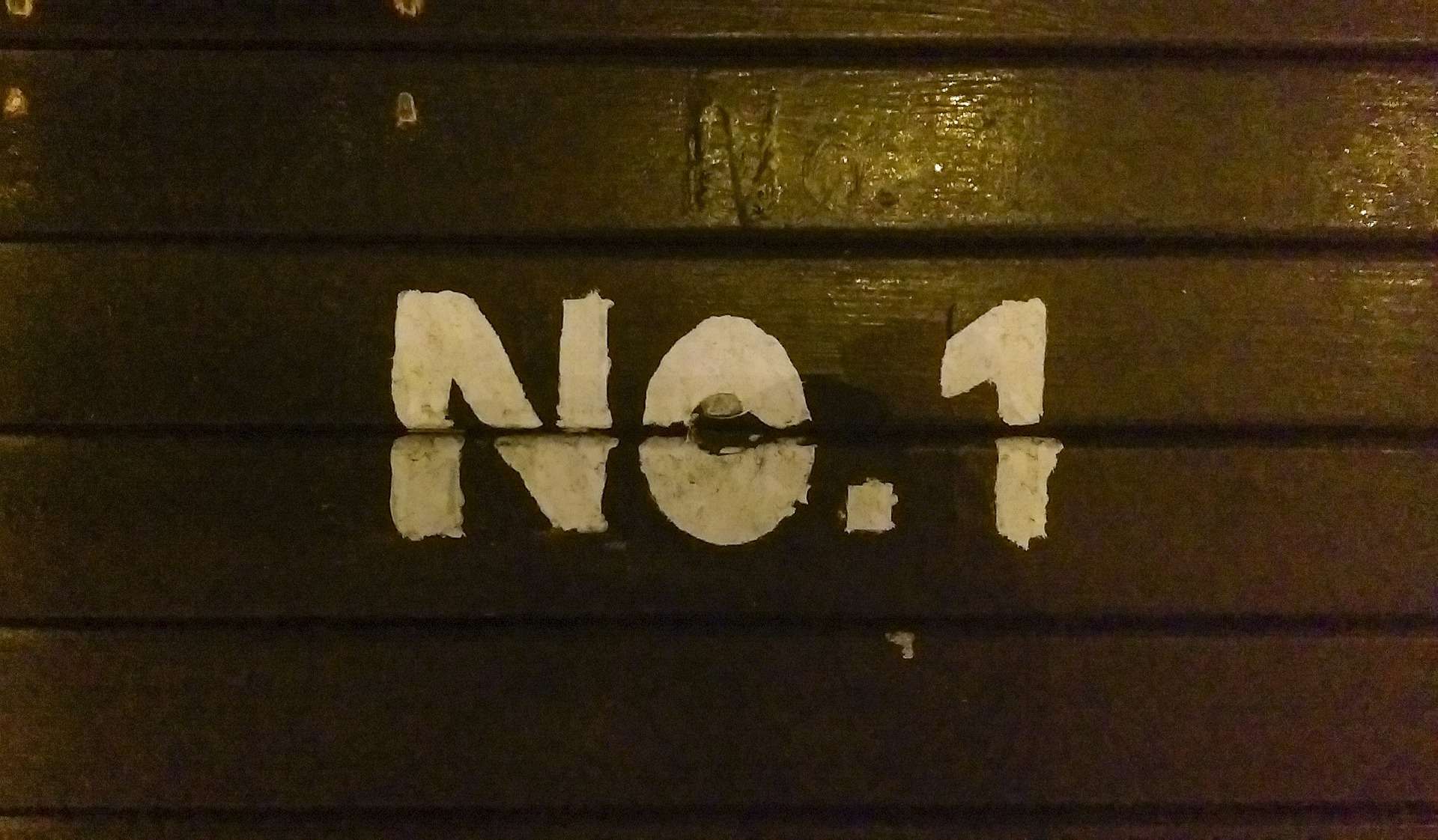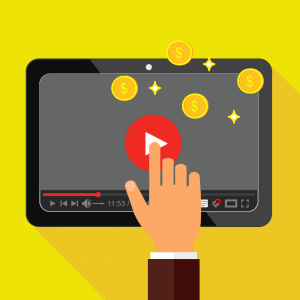Did you know that YouTube is the second largest search engine after Google? On top of that, if you have your video on the first page of search results on YouTube, you’re going viral, my friend!
Some tricks and tips rank the search results from the highest to the lowest. The key is to have optimized content to be among the top ranks of the YouTube search results. You need to pay attention to the usage of keywords, description, title, and tags.
You should consider many relevant things to bring your YouTube channel to the first page of the YouTube search. This blog tells you how to get first on YouTube search. So, let’s get started!
Table of Contents
Tips To Rank Your YouTube Channel On The First Page
Now that you have a basic idea of what are the requirements for the top YouTube rankings, here are the essentials discussed in detail.
1. Length Of Your Video Content
During the initial launching stage of YouTube, their algorithm considered the number of views of your page. The more your views are, the higher your ranking would be. However, YouTube changed its algorithm a couple of years ago.
They still take the view aggregates into account, but they also consider the engagement metrics. These include the number of seconds your content was viewed, likes and shares, the engagement through comments.
These metrics help track the click farms with a better approach. Instead of the poor focus of the content, the priority is user engagement through content-rich videos. The good thing is that there is no guideline for any optimal length of the uploaded content.
However, the experts recommended video duration for better engagement is at least 1 minute long. This way, you drive content engagement for longer durations that are effective for your YouTube ranking. Plus, YouTube generally considers shorter videos to be spam. Longer videos mean more content.
2. Title Of The Video
While it is not that common of an issue, it is still a relevant point to look up. The problem occurs in the Raw Video File and the Video Title of your content.
YouTube algorithm cannot peek through your content to detect the type of video you’re uploading, so it looks through the raw file.
You need to click on your video for the raw file and click on “Get Info.” Do not forget to add keywords and synonym keywords related to your video content. Also, name the file for your main keyword and the secondary keywords as well. Lastly, add some comments about what your content is all about.
While uploading the file to your channel, YouTube involuntarily collects the raw file name. That raw file name is the same one you want to use for the title of your video.
3. Use Strong Keywords
You already get the idea of the importance of keywords here, don’t you? Using the right keywords creates all the difference between ranks. Make sure to mention the keywords in the tags and that you use about 10 of them.
You can use the YouTube Keyword Tool to help you find the least competed keywords for your video. This way, YouTube learns if your video is relevant and process their mechanism to your audience know about it.
A quick rule of thumb: include ten tags that mention the video category, video content, shoot location, and names of the artists in the video.
4. Use Keywords In Your Title
You need to choose a pretty informative title to give your audience a virtual image of what they can expect to see upon clicking on your thumbnail. That is not that easy.
A title too long loses your audience’s interest, or a title too small gets ignored by your viewers. Ideally, you need to have about 120 characters in your video title. It is the perfect length to keep your audience engaged and not ignore it.
The size of your title works a great deal to generate YouTube traffic. You need to choose a title that describes your content to the point without sugar-coating it or sounding any less. Make sure to add the relevant keyword at the beginning of your video title.
5. Optimize The Description Of Your Video
The character limit set for the description for a YouTube video is 1,000 characters. However, you must not forget that YouTube shows only the first two lines of the description, after which you need to click on show more. Moreover, your viewers are interested in your video more than the description.
Make sure to add the most relevant information on top of the description so that it’s primarily visible to your viewers.
In terms of optimizing your video, you can transcripts to your videos that you upload on YouTube. This helps the ones watching videos without sounds better.
6. Tag Your Video With Topic-Related Keywords
Using tags lets your audience know the intent of your video or the subject of your content. But tags are helpful for YouTube to determine the context of your content.
This way, YouTube can associate your video in line with other similar content and drive traffic to your content. However, choose your tags mindfully. You should not just use any tag you think might be useful. In fact, you should use the ones that are long-tail, relevant to your title, and always begin with a keyword.
7. Categorize Your Video
You can categorize your video after uploading it by hitting the Advanced Settings. Categorizing your video is another way of lining it up with other similar content. This way, you drive traffic to your video from viewers who identify with your audience.
This is not going to be a simple task. You need to go through a comprehensive procedure to figure out the category of your video.
8. Use Custom Thumbnails For Your Video
Once you upload your video, YouTube suggests three random screenshots of the uploaded video for your thumbnail. Mostly, the shots do not capture the best of the poses. Customizing the thumbnail gives you the power over the first impressions of your viewers.
Adding a thumbnail that describes the context of your video shoots the Click-Through Rates (CTRs) of your video. To do this, click on the “Custom Thumbnail” button on the Upload screen.
Make sure your thumbnail gives your audience exactly what they’re looking for.
Summing Up
YouTube is a big platform to earn your recognition from. But once you earn that, you are doing good! When you set up your YouTube channel for the very first time, it’s better to run through these measures right then. This way, you are going in the right direction from the very start. You need not start all over again.
Go on then, happy YouTub-ing!