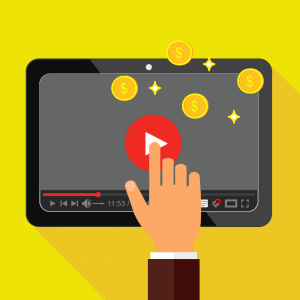Table of Contents
1. Introduction to Youtube Automation
YouTube automation is the use of software and tools to automate various tasks related to running a successful YouTube channel. By automating these processes, creators can save time and energy while still producing quality content that will engage their viewers and grow their audience. Automation makes it easier for YouTube creators to create content faster, manage comments and respond to viewers, schedule video releases, track analytics and much more.
2. Benefits of Youtube Automation
There are numerous benefits to using YouTube automation tools. First, it allows creators to save time by automating tedious tasks such as creating videos, uploading content, responding to viewers’ comments, scheduling video releases and tracking analytics. This enables them to focus on more important tasks such as creating quality content and engaging with their audience. Additionally, automation tools can help optimize videos for search engine optimization (SEO) purposes so they have a better chance of being seen by potential viewers. Finally, with the right tools in place, creators can easily measure the success of their videos through analytics data such as views, likes/dislikes, watch time and engagement rate.
3. Types of Youtube Automation
There are many different types of YouTube automation tools available today. Some popular ones include video creation software like Adobe Premiere Pro or Final Cut Pro X; upload services like TubeBuddy or VidIQ; comment management systems like Respondable or Comment Moderator; analytics tracking programs like Google Analytics; scheduling services like Hootsuite or Buffer; and marketing automation platforms like MailChimp or HubSpot.
4. How to Implement Youtube Automation
Implementing YouTube automation requires careful planning and research in order to ensure that you are using the right tools for your specific needs. First you should determine which type of automation you need based on the type of content you produce and what you hope to achieve with it (e.g., increase views or engagement). Once you have identified the right tool(s), it is important that you learn how they work in order to get the most out of them. Additionally, make sure that any automated processes are set up correctly so that they run smoothly without any errors or glitches that could disrupt your workflow or negatively affect your viewers’ experience when watching your videos.
5 Challenges of Implementing Youtube Automation
One challenge faced when implementing YouTube automation is finding the right tool for your particular needs – there are many different types available so it’s important that you do your research before settling on one particular solution. Additionally, some automated processes may be difficult for beginners who may not be familiar with certain software programs or coding languages used by certain tools – this can lead to errors in setup which could disrupt your workflow or negatively affect viewer experience when watching your videos . Finally, there is always a risk that automated processes could be misused if not monitored properly – this could lead to spammy comments being posted on your channel which could damage its reputation if left unchecked
6 Best Practices for Using Youtube Automation
When using YouTube automation there are several best practices which should be followed in order ensure successful implementation: 1) Research different types of available tools before settling on one particular solution; 2) Make sure all automated processes are set up correctly in order avoid errors; 3) Monitor automated processes regularly in order catch any misuse; 4) Test different settings/parameters before rolling out an automated process across all videos; 5) Use analytics data from automated processes in order optimize future campaigns/videos; 6) Make sure all automated processes comply with YouTube’s terms & conditions as well as any applicable laws & regulations
7 Conclusion on Youtube Automation
In conclusion, YouTube automation is an invaluable tool for creators looking to save time while still producing quality content that will engage their viewers and grow their audience base. By leveraging the right combination of software programs and tools – along with following best practices – creators can take advantage of all the benefits offered by using automation while avoiding potential pitfalls associated with its misuse .
8 Resources on Youtube Automation
.
For more information about YouTube automation please refer to the following resources: 1) Google Analytics 2) Adobe Premiere Pro 3) Final Cut Pro X 4) TubeBuddy 5) VidIQ 6) Respondable 7) Comment Moderator 8 ) Hootsuite 9 ) Buffer 10 ) MailChimp 11 ) HubSpot