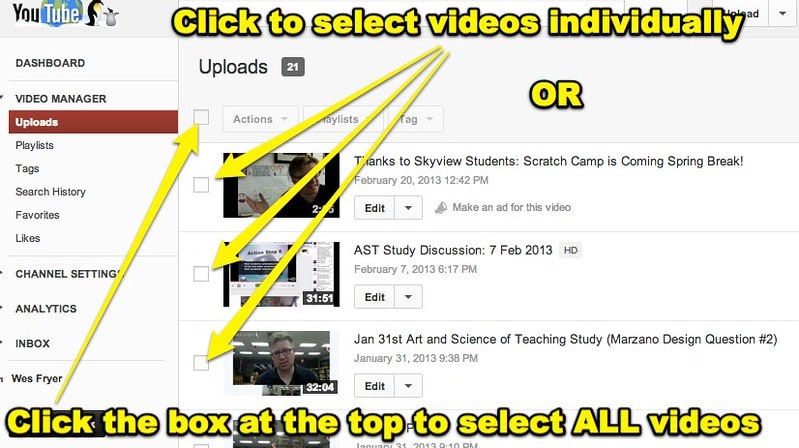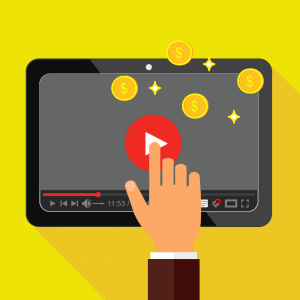Table of Contents
1. Introduction
YouTube is one of the most popular video hosting and sharing platforms on the web. It has millions of users who upload and watch videos every day. As a result, it has become an important marketing tool for businesses, brands, and individuals to reach their target audiences. However, in order to make the most out of YouTube’s potential, it is important to be able to edit videos before uploading them. Editing videos is not only useful for improving their quality but also for making them more engaging and attractive to viewers. In this article, we will discuss how to edit YouTube videos and explore some of the best tools available for doing so.
2. What is YouTube Video Editing?
YouTube video editing refers to the process of editing videos that have been uploaded or will be uploaded onto YouTube. This includes adding effects, trimming clips, adjusting colors, adding text and transitions, as well as other tasks that can help make a video look more professional and engaging. YouTube video editing can also be used to create custom intros and outros that can help give a video an extra layer of polish and professionalism.
3. Benefits of YouTube Video Editing
Editing videos on YouTube has many benefits including:
• Improving the overall quality of the video
• Making it more visually appealing
• Adding professional touches such as text or graphics
• Creating custom intros/outros
• Adjusting colors or brightness levels
• Trimming clips to remove unwanted footage
These are just some of the ways in which you can use YouTube video editing to improve your content and make it stand out from other similar videos on the platform.
4. Best Tools for YouTube Video Editing
When it comes to choosing a tool for editing videos on YouTube there are many options available. Some popular choices include Adobe Premiere Pro, Final Cut Pro X, iMovie, Avid Media Composer, Lightworks, Blender 3D Animation Suite, Sony Vegas Pro 13+, DaVinci Resolve 16+, HitFilm Express 4+ etc. Each program has its own advantages so it’s important to do research before deciding which one is best suited for your needs.
5. How to Edit Videos on YouTube with Adobe Premiere Pro
Adobe Premiere Pro is one of the most popular tools used by professionals when it comes to editing videos on YouTube due its wide range of features such as multi-cam support, color correction tools and audio mixing capabilities among others. To get started with Adobe Premiere Pro you will need a computer with at least 8GB RAM (16GB recommended) running either Mac OS X 10+ or Windows 7+. You will also need an internet connection in order to download/update software components as needed by Adobe Premiere Pro during installation/operation time. Once you have all these requirements met you can start by downloading Adobe Premiere Pro from their official website https://www .adobe .com/products/premiere .html . After that’s done you can follow their tutorials located at https://helpx .adobe .com/premiere-pro/tutorials .html in order get familiarized with how things work in this software before attempting any real projects on your own!
6 How to Edit Videos on YouTube with Final Cut Pro X
Final Cut Pro X is another popular tool used by professionals when it comes to editing videos on Youtube due its intuitive interface which makes learning how things work easier compared with other programs like Adobe Premiere Pro or Avid Media Composer which require more technical knowledge beforehand in order get started smoothly with them! To get started with Final Cut Pro X you will need a computer running Mac OSX 10+ along with at least 4GB RAM (8GB recommended). Once these requirements are met you can download Final Cut Pro X from their official website https://www .apple .com/final-cut-pro/. After that’s done you can follow their tutorials located at https://support .apple .com/en-us/HT202286 in order get familiarized with how things work in this software before attempting any real projects on your own!
7 Other Useful Tips for Editing Videos on Youtube
In additionto using dedicated software programs like Adobe Premiere pro or Final Cut pro x there are some useful tips that anyone who wants learn how edit youtube videos should keep in mind:
• Make sure you have enough storage space available if working large files since they tend take up lot disk space quickly!
• Use high quality audio recordings when possible since low quality audio recordings tend distract viewers away from main content being presented!
• Avoid overusing transitions between clips since too much transition usage tends make entire presentation look amateurish instead professional!
• Keep track all changes made during editing process so that any necessary adjustments later stage don’t take long time complete!
• Always preview final product before uploading onto youtube ensure everything looks way intended be seen by viewers!
8 Conclusion
In conclusion, learning how edit youtube videos requires gaining knowledge certain software programs such adobe premiere pro final cut pro x along following few simple tips ensure high quality results time around! With right combination skills tools anyone capable producing great looking engaging content quickly efficiently no matter what type project they’re working !