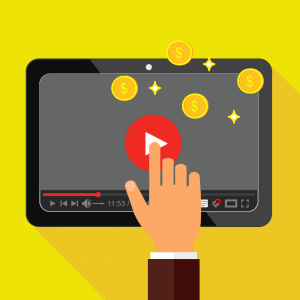Table of Contents
1. Introduction
Recording YouTube videos is a great way to reach a wider audience and share your knowledge or skills with the world. Whether you’re creating tutorials, product reviews, or just having fun, recording YouTube videos is easy to do with the right equipment and know-how. In this article, we’ll show you how to record YouTube videos from start to finish.
2. What You Need to Record YouTube Videos
The first step in recording YouTube videos is having the right equipment. To record your video, you’ll need a camera (or webcam), microphone, and software that can capture and edit your video. If you don’t have a camera or microphone, you can use your computer’s built-in camera and microphone instead.
3. Setting Up Your Recording Environment
Before you start recording your video, it’s important to set up your recording environment properly. Make sure the area is well lit and free of any background noise that might interfere with your video quality. Also make sure the camera is at eye level so viewers can see your face clearly when watching the video.
4. Recording the Video
Once you have everything set up correctly, it’s time to start recording! Most cameras and webcams will have an easy-to-use interface for recording videos directly onto your computer or memory card. Make sure you practice what you want to say beforehand so you don’t forget any important points during filming!
5. Editing and Enhancing Your Video
Once you’ve recorded your video, it’s time to edit it for better quality and clarity! There are many different software programs available for editing videos such as Adobe Premiere Pro or Final Cut Pro X which offer advanced editing features like color correction and sound mixing tools that can help take your videos from amateur to professional quality!
6. Publishing Your Video on YouTube
Now that your video is ready for publishing, it’s time to upload it onto YouTube! First sign into your account on YouTube then click on “Upload Video” in the upper right corner of the page followed by “Select Files” which will allow you to select the file from where it was saved on your computer or memory card. From here follow all of YouTube’s instructions until the upload process has finished then add tags, titles, descriptions and other information about your video before clicking “Publish Now”.
7. Tips for Creating Engaging YouTube Videos
Creating engaging content is key when it comes to getting views on YouTube so here are some tips that will help ensure people watch all of your videos:
• Keep each video short – no longer than 5 minutes if possible as people tend not to watch long videos online
• Use interesting visuals such as images or graphics throughout each video
• Speak clearly and confidently while recording so viewers understand what you’re saying
• Use humor whenever possible as this helps keep viewers entertained throughout each video
• Ask questions at the end of each video in order to encourage comments from viewers
8 Conclusion
Recording Youtube Videos doesn’t need to be difficult – with this guide & Richard M Brooks’ expert advice, anyone can create stunning & engaging Youtube Videos quickly & easily! With these tips & tricks anyone can become a Youtube star in no time!