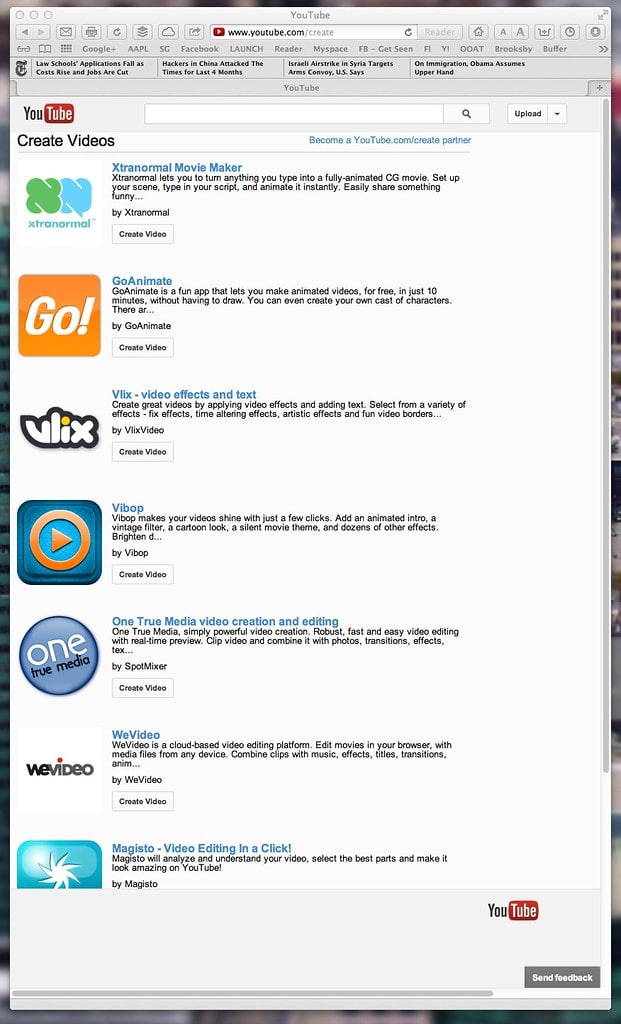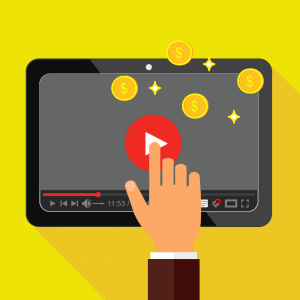Table of Contents
1. Introduction to Youtube Video Creation
Creating a YouTube video can be a great way to share your ideas, promote your business, or just have fun. It’s easier than ever to make videos with the help of modern technology, and there are plenty of resources available online to help you get started. In this article, we’ll walk you through the basics of creating a successful YouTube video from start to finish.
2. Setting Up Your Equipment
Before you can begin filming your video, you’ll need to make sure that you have the right equipment. You can use a variety of different devices for recording video, such as a smartphone or DSLR camera. If you want high-quality footage, then it’s worth investing in a good microphone and lighting setup as well. Once you have all the necessary equipment in place, it’s time to start setting up for filming.
3. Creating an Engaging Script
The next step is writing an engaging script for your video. This should include an introduction that grabs the viewer’s attention and sets up the topic of discussion, followed by the main body of your script which should provide useful information or entertainment value. Finally, end your script with a conclusion that summarises what was discussed and encourages viewers to take action or leave feedback in the comments section below the video.
4. Filming Your Video
Once you have finished writing your script it’s time to start filming! Make sure that you are in a quiet location with good lighting and minimal background noise so that viewers can understand what is being said in your video without any distractions. When filming, try not to move around too much or fumble with props as this can be distracting for viewers and take away from your message.
5. Editing Your Video
After filming is complete, it’s time to edit your footage into a cohesive final product using software such as Adobe Premiere Pro or Final Cut Pro X (or similar). During editing you will be able to add transitions between clips, adjust audio levels and add text overlays if desired – all of which will help create an engaging viewing experience for viewers when they watch your finished product on YouTube!
6 Uploading and Optimizing Your Video
Once editing is complete it’s time to upload your video onto YouTube! Before doing so however make sure that you optimise it by adding relevant keywords into the title description and tags sections – this will help ensure that more people find and watch your video when searching on YouTube! Additionally consider adding captions/subtitles as this makes videos more accessible for those who may be hearing impaired or don’t speak English as their first language!
7 Promoting Your Video on Social Media Platforms
Once uploaded onto YouTube don’t forget about promoting it on other social media platforms such as Facebook Twitter Instagram etc – this will help increase viewership significantly! Additionally consider collaborating with other YouTubers who may be interested in featuring/promoting your content – this could result in even more exposure for both parties involved!
8 Tips for Making a Viral YouTube Video
Making a viral YouTube video requires careful planning but also some luck too! Here are some tips which may help increase its chances of success:
• Keep videos short (under 5 minutes) – shorter videos tend to get more views than longer ones as people often don’t have enough time/attention span watch longer videos
• Add humour where possible – funny videos often go viral quickly due to people’s natural inclination towards humour
• Use catchy titles & thumbnails – these are important elements which can attract potential viewers
• Incorporate trending topics/hashtags into content – this will help ensure that more people find out about & watch your content
• Ask friends & family members share & promote content – having others share & promote content helps reach wider audiences quickly
• Collaborate with influencers/other YouTubers – having influencers/other YouTubers feature/promote content increases its chances of becoming viral exponentially